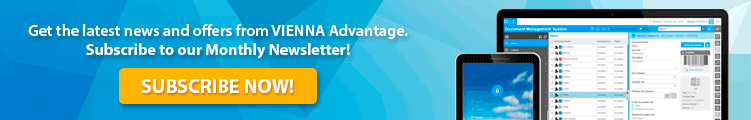In this article we are going to showcase the basic document workflow management functionalities available in VIENNA Advantage Document Management System.
An enterprise level Business Process Management and Workflow Automation is inbuilt in VIENNA Advantage DMS system that automatically routes the documents to their destination. Being very flexible and user friendly, our document workflow feature will help you model your own processes and automate them. In this way you will save a lot of time and increases the productivity in your organization.
SUGGESTION!
This is the 10th article of a series of articles related to our Document Management System. You can check the previous articles about VIENNA Advantage Document Management Solution in this list: Document Management Tips
Subscribe to our monthly newsletter and get the latest news, product updates and promotions: Subscribe to Newsletter
How to access Document Workflow Module?
Before we start explaining some of the features included in our Document Workflow Module let us first show you how to access the workflow window. Follow this steps:
[1] From the Home Screen, click on the Applications Menu
[2] In the drop-down list find and click on the “Workflow” menu
[3] A new window will open (Workflow Module) with several tabs: Workflow, Access, Node, Parameter, Recipients, Transactions and Condition. See photo below.
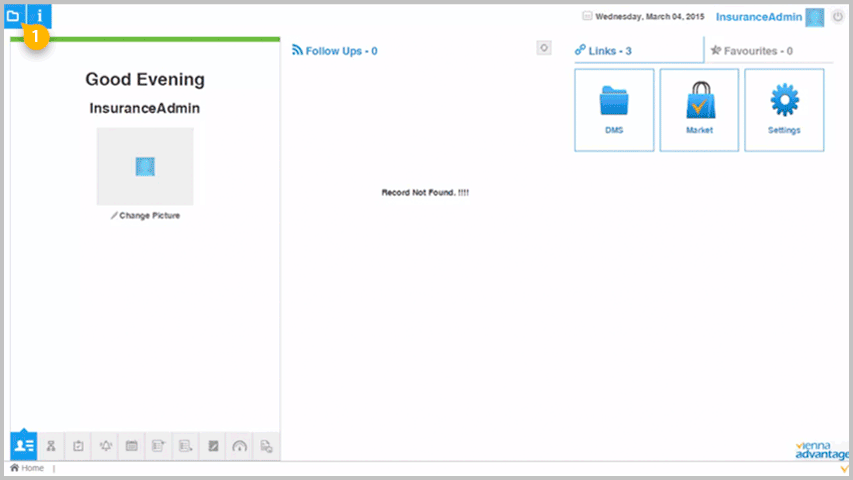
Workflow Tab
In the “Workflow” tab you can have a preview of all created workflows. To add new document workflow follow this steps:
[1] Click on the “+” button placed in the Upper Toolbar Section of the Document Workflow window
[2] A new window will open in which you can add numerous parameters to set up your new document workflow.
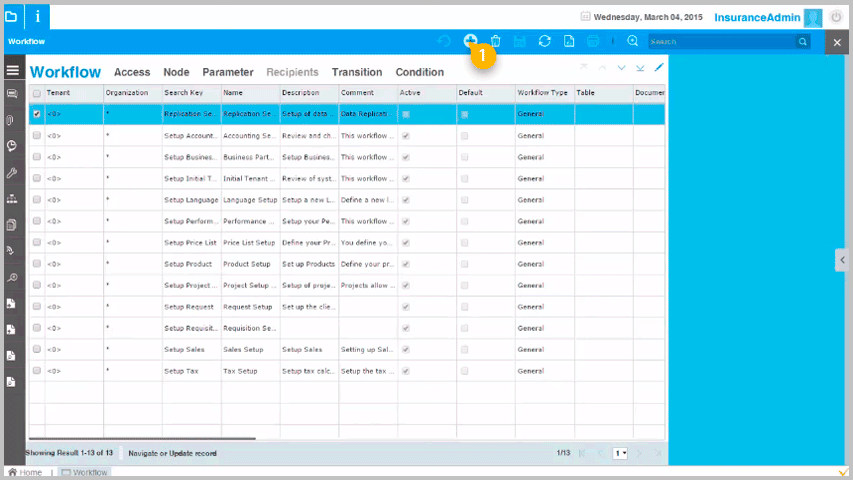
For example, you can choose basic parameters such as: Tenant, Organization and Workflow Name, as well as more specific parameters such as: Workflow type, Document Value Logic, Data Access Level, Entry type, Priority, Publication status etc.
Some Workflow type options:
- General
- Document Process
- Document Rule
- Document Value
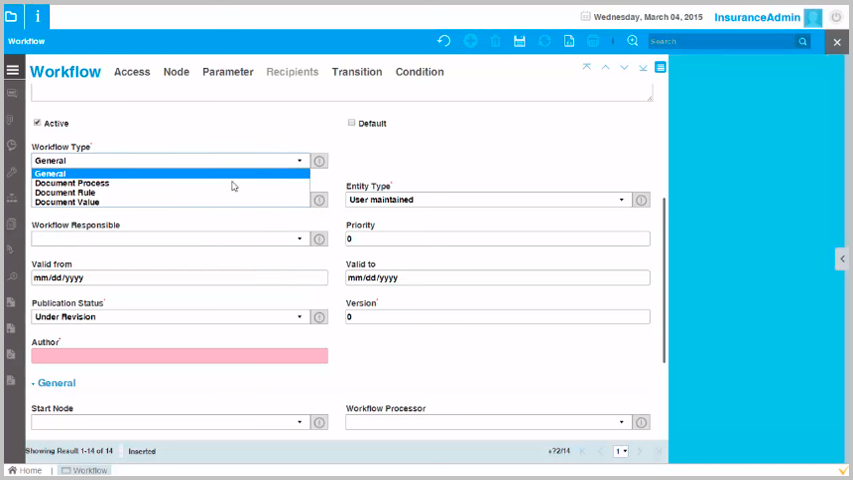
Some Data Access Level options:
- Organization
- Client only
- Client+Organization
- System only
- System+Client
- All
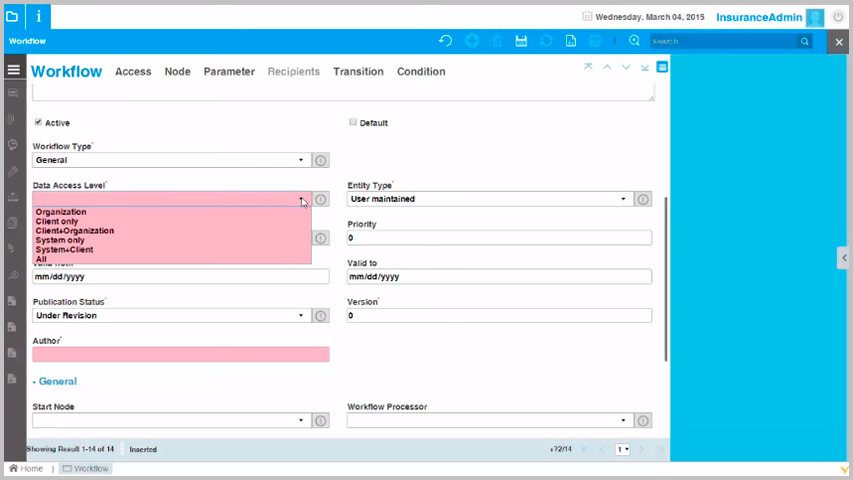
Node Tab
To access the Node tab follow this steps:
[1] Click on the “Node”tab
[2] A new window will open. Click on the “Edit” icon
[3] In the Edit window you could set a various nods and actions
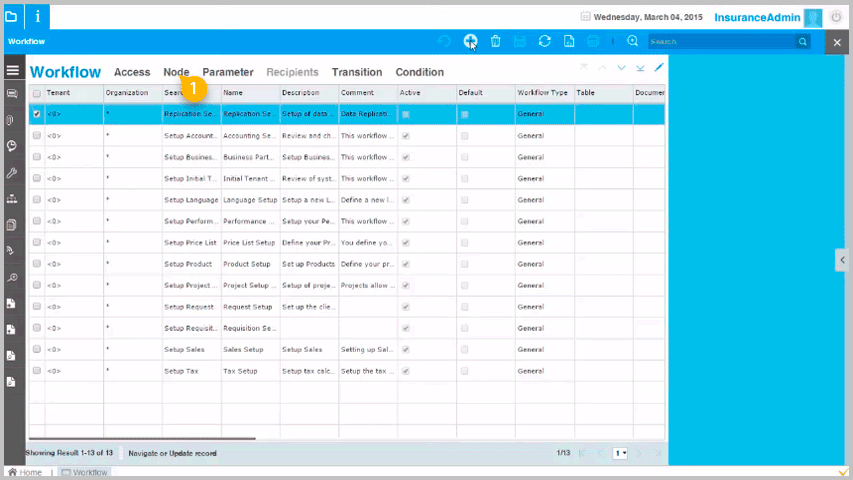
In this tab you can set a various nodes and actions for your document workflow. For example, you could perform actions such as forward documents automatically, put documents into different folders, send documents for approval, send documents to other users for filling information (like attribute sets and attribute set instances, selecting categories), move documents, allow access to documents, automatically send e-mails, and many other options.
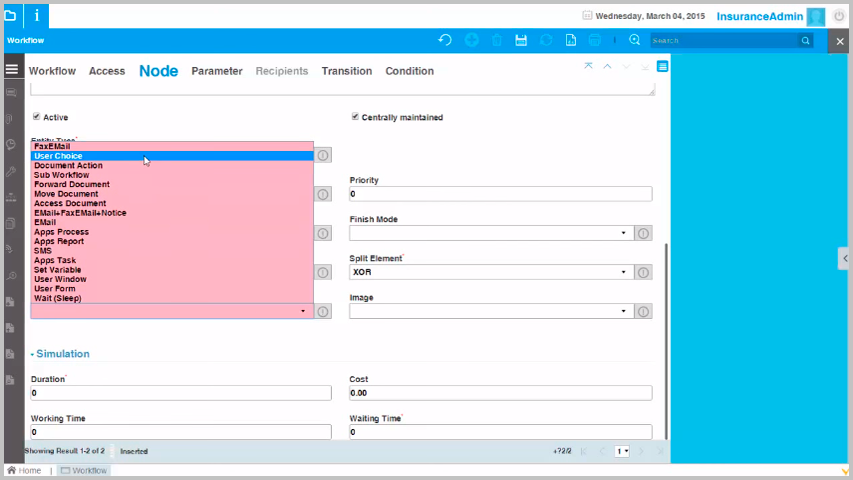
Condition Tab
There are numerous document workflow automation possibilities such as: you could set a workflow based on document category, the location of the upload, the folder it is uploaded to, the user who has uploaded the document, and many other triggers and conditions.
Would you like to read more articles related to VIENNA Advantage Document Management System?
Check our Blog category: Document Management Tips